Will Youtube Shorts grow your Youtube channel and even make you the next Star? Or do #Shorts just give a temporary boost as they test out this new feature -- which may actually end up killing your channel? Updated 24 April 2022: YouTube Shorts has now been officially rolled out globally. Added latest news and info about Youtube Shorts.
Back in mid-September 2020, Youtube rolled out a new feature called Shorts to fill the void Tiktok left after getting banned in India (and potentially in the US as well), competing with Facebook's IG Reels that launched earlier in August.
Advertisement - Continue Reading Below
Update 4/24/2022: Youtube Shorts including its camera and editing features are now available globally:
Despite the official Shorts camera and editing tool still being in beta, everyone can watch Youtube Shorts videos on different platforms. Youtube separated Shorts videos from both Stories (on mobile) and regular video uploads (all platforms) and put Youtube #Shorts in their dedicated section (if a creator added a Shorts section).
Update 4/24/2022: You can no longer see the Shorts section on non-mobile platforms like the one shown below even if you added that section in your channel. The Shorts section is now back on PC, probably they're just experimenting or troubleshooting since last year.
The Shorts section is still viewable on mobile devices BUT they removed the custom thumbnails, so it now looks like this:
There's also a dedicated Youtube shorts button now (replacing the Explore button) where you can view them and have a similar experience to Tiktok's For You Page:
But when you watch a normal Youtube video on mobile, you can still see the Shorts section somewhere like before and choose the Shorts video you want to watch (unlike the FYP-like experience you get when you click the Shorts button where you have no option to select the Shorts you want to watch).
Like Instagram, once you want to switch back to watching normal Youtube videos, you can just press the back button. If you're previously watching a Youtube video and just got distracted on a Shorts video, you can easily get back to where you left off in the Youtube video you're watching.
Sweet!
The great news is aside from being able to watch Short videos, viewers outside the US and India can create Short videos too despite not having the Shorts camera feature yet using a workaround I'll share below.
But then again, should we?
 |
| Hi GarfielDio -- imma make you the next Youtube star lol! |
I. How to Create Youtube Shorts - The WorkAround
Unlike Youtube Stories which require 10,000 subscribers first, with Youtube Shorts any channel regardless of subscriber count can create one.
A. Youtube Shorts Resolution and Aspect Ratio
To do so, just upload a video with a width not greater than its height. That means we can upload videos with a 1:1 aspect ratio and it will still be considered Shorts.
But to maximize the screen's landscape and make it more, shall I say, immersive to viewers watching our Shorts, the ideal Shorts video is in 3:4 or 9:16 aspect ratio, so it's vertical format -- doesn't really matter if it's in 720p, 1080p or even 4k resolution. It will still be counted by the Youtube algorithm.
Does manually adding black bars on the sides of a normal 16:9 video work?
NO.
Why?
Because the embedded information in the video if we look at the video's properties and metadata will tell Youtube's algorithm that it isn't a vertical video, hence it won't be considered by it as Shorts.
VidIQ created an interesting test in their video regarding different video formats to confirm what works as Shorts and what doesn't.
B. Youtube Shorts Video Length
Youtube says that Shorts have to be less than 60 seconds long. However, sometimes when you upload a video that is exactly 59 seconds long, it becomes a minute after Youtube processes it, therefore it won't be considered Shorts anymore.
So to be on the safe side, upload videos for up to 58 seconds or less, to be considered Shorts.
C. Youtube Shorts Title and Description
Youtube suggests adding #Shorts either in the Title or Description of your video. However, I've seen old videos considered Shorts without that hashtag.
However, if you already have an existing audience on your Youtube channel, it's better to let them know easily beforehand that what you're uploading is a Short video (and also let them know that you'll still be uploading regular video and you just wanna try out this new feature) to not scare them away.
So it's best to add #Shorts in your video's title.
Others suggest that Youtube's algorithm easily picks up videos for Shorts with that hashtag, but I haven't seen anyone test and make comparisons yet (and even if they do, it might not be conclusive because there are other factors only the Youtube engineers know regarding how fast your Shorts will be featured in the Shelf).
So basically adding that hashtag mainly serves to inform (or warn) the audience that it's a Shorts video you just uploaded.
Also, make sure that any important information is within the 40-character limit in the Title because Shorts viewed through the Shelf on mobile can only show up to 40 characters.
D. Youtube Shorts Thumbnail
Sadly there's no option for us yet to choose what's gonna appear as our Shorts thumbnail (until the Shorts camera and editing feature officially roll out). However, we can still upload a custom thumbnail just like an ordinary Youtube video.
It won't show up though on our Shorts video while on the Shelf, but we'll see it instead in the Youtube Studio. Our viewers will also see the custom thumbnails if our video popups on their Suggested Video or Homepage, just like other Youtube videos.
II. Should You Create Shorts on Your New Youtube Channel?
As mentioned earlier, unlike the Stories feature which requires 10,000 subscribers before you can access it, Shorts are open to all creators regardless of subscriber count. So it's a level playing field for everyone (click the image to see a larger version).
If you've just created a new Youtube channel, it wouldn't hurt to experiment with it since you're still trying to grow an audience and as of the time of this writing, there are a couple of creators who swear by it as uploading Shorts helped their channels grow faster.
Some even got finally monetized like this channel.
It's also worth noting that Youtube will start running ads on more videos including some videos of smaller channels but they don't get a cut from it unless they're part of the Youtube Partnership Program already -- so newer channels (and older but smaller channels like my gaming channel *cough* that haven't met the new criteria yet) should strive to grow our channels quickly if we consider Youtube as more than a hobby and an actual side-hustle or small business.
Related Post: How to Grow Faster on Youtube
HOWEVER, make sure that the videos you upload as Shorts complement the normal videos that you're uploading in your Youtube channel because gaining a bunch of subscribers fast who aren't interested in your other videos may hurt your channel in the long run because of:
1. Having a low active viewers-to-subscribers ratio (similar to Sub-to-Sub and this is why it doesn't work)
2. Having very low watch time for your channel (watch time, along with engagement, is like your channel's currency or points that give your videos more chances to be featured in the Suggested Videos Section and Homepage)
But if your plan for your new channel is simply uploading Shorts and no other video formats, then let's talk about it in the next section.
III. Should You Have a Separate Youtube Channel Just for Shorts?
It depends on what your goal is for that new Youtube channel.
A. Marketing Funnel for Business
If it's a new channel simply for gaining exposure to potential clients and as a marketing funnel for your business on your website and other social media, it may work.
But make sure your videos give value to your audience or potential customers for free, instead of being salesy about it, especially new viewers don't trust you yet, unlike influencers who have a follower base that trusts them with their endorsements.
Also, remember to add a call to action to not only subscribe to your channel but also check out your website and social media.
B. Influencer Growth
If it's a new channel where you feature yourself doing whatever it is that you love to do and want to grow a following (aka influencer path), having a new Youtube channel exclusively for Youtube Shorts is definitely a great way to get discovered.
C. Marketing Funnel for Main Channel
If you're planning to do something like what Mr. Beast did-- creating a separate channel as testing grounds for Youtube Shorts and at the same time hope to funnel the audience there to your main channel, it's tricky, to be honest.
If you already have an established channel that you don't wanna mess with, regardless of whether you are positioning yourself as an influencer or representing a business, and can create videos full-time or with a team, then it may also work.
But for the majority, it will be harder to convince subscribers in our Shorts channel to also subscribe to our main channel unless we gain a loyal following and influential enough in our Shorts channel, (or there's some other compelling reason why our followers should do so especially Shorts are easier to "take in" than normal videos).
It's almost similar to the case of only a few subscribers of popular Youtubers following their secondary channels for livestream backups. The videos in the main channel are easier to "digest" than livestream videos (unless they're just clips and highlights -- in which case, both can grow somewhat equally simultaneously, if not the latter growing even faster).
So I'm 99% sure that the most likely scenario for the majority with this goal in mind is missing out on having their main channel blow up, while their new channel exclusively for Shorts gains a huge following.
But there are still other valid points to separate Shorts from your main channel, and why it's ok to miss out on that possible "blowup" which I'm gonna tackle in the next section.
IV. When NOT to Create Shorts?
Let's face it, Google which owns Youtube is known to experiment with different features which may or may not last in the long run (remember Youtube Gaming? Also here's a massive list of products and features that went RIP).
If you already have an existing channel with a very loyal following that finds vertical video format off-putting, especially if your channel has access to Stories too anyway in the first place that is separate from normal video uploads, it's best to nurture that audience instead and cater to what they like.
You should also check your analytics in the Youtube Studio and see if a considerable amount of your viewers watch your videos using mobile devices. If yes, like almost 50%, and it's somehow ok and acceptable to do so in your niche, then you may try it. But if not and most of your viewers are on desktop, and it's odd for your niche to do vertical video format (i.e. PC games review), then just skip the #Shorts and focus on your existing format.
 |
| I'm 99.99% sure that RadBrad won't do Shorts. |
Since almost half of my viewers in my gaming channel use mobile especially I used to upload mobile games before, plus I have less than 10,000 subs in my gaming channel, I'll be experimenting with making fun Shorts on that while going business as usual with my other channels.
Also if you're not aiming for growth anymore and are in the "mature" stage of your channel's business cycle, then it's best to play it safe instead of risking your whole channel's foundation especially we don't know yet how the tendency of Shorts to drive down a channel's watch time can negatively impact our channel as a whole.
We also don't know if we can recover from that after, or if we'll be forced to start again with a new channel.
V. When Do Youtube Shorts Get Included in the Shelf and When Do Youtube Shorts Blowup?
Edit 12/6/2020: It turns out that Youtube Stories actually get to be included in the Shelf right away, as long as we use the right settings as mentioned in section I of this post.
We can easily see it by adding our own Shelf section in our Youtube channel:
This section isn't going to show up if viewers check your channel on desktop or TV though, however they will see your own Shelf if they're on mobile:
It depends on how long the algorithm identifies a sample potential audience though before our Youtube Shorts show up on other people's Shelf. Usually, it takes around 3-7 days on average, but so far with my cat video above, it only took 2 days before seeing a sudden boost in views which surpassed the video I uploaded before that in terms of number of views in less than a day.
Back
2. Create Shorts related to your current videos and niche -- to avoid gaining dead subscribers.
Add a call-to-action for viewers to watch your other videos like adding cards or end screens or check out the description or pinned comment. You may also tell them to like (or dislike -- doesn't matter really, what you want is engagement and dislike is STILL engagement lol). Do not, I repeat, DO NOT tell them to subscribe to your channel. Put that "subscribe to my channel" call-to-action instead of in your regular videos -- again, to avoid dead subscribers who aren't interested in watching your regular normal videos at all (unless it's a channel specifically for Shorts alone)
3. RIDE THE TREND. I cannot stress this enough -- and it's not just in Shorts but in regular videos as well. I'm not referring to what's on the trending page because by then it's already too late (you can still gain traction if that trend continues longer AND it's not very saturated yet -- you have something unique and valuable to say that others haven't done so yet).
Back
But like Tiktok, it has remained stagnant for a while now. Let's see if it will get a sudden boost after a month or so like most Shorts I've observed from other channels -- they started off as having a sudden spurt of views in the first week. Some views trickle in afterward though not that many, but after a month, there's a sudden exponential growth in views.
 |
| Source: Vortac |
Of course, not all Shorts are equal, some don't go viral and instead flop -- and we'll talk about that in the next section.
So, what is the Youtube Shorts Fund?
Youtube is continuously experimenting on this feature and may change in the future especially once more people jump on the Shorts bandwagon, and if Youtube notices the annoying deluge of stolen Tiktok content getting in 😤
The only thing certain is that they are definitely gonna keep tweaking their algorithm for that towards the conservative side -- so if you're after growth, the earlier you test Shorts too, the better.
VI. Why Do Some Youtube Shorts Flop?
Again, it takes time (usually a month) before Shorts videos blow up. So if you just uploaded that video this week, no pressure. Just keep creating good quality content whether in Shorts or in normal format, depending on your goals for your channel.
However if a month or more has passed and your Shorts seem to have indeed flopped, it's worth noting that not all Shorts and normal videos can go viral.
It's also worth checking the analytics to figure out why.
Just like normal Youtube videos and also Tiktok videos, the algorithm won't promote the video much if it has a low completion rate and viewers start dropping off early on.
However, if it has a good completion rate and high retention, there's a good chance that the algorithm is still finding the ideal viewers for it.
So let's focus on quality, and keep editing off boring parts in our videos.
VII. Is Watch Time from Youtube Shorts Counted for Youtube Partners Program?
As of this writing, no. Watch time of viewers who have seen your Shorts through the Shelf isn't counted for the Youtube Partners Program. Only the watch time of viewers who have seen your Shorts like a regular Youtube video counts in the YPP.
You may get a bunch of subscribers from Shorts. However, if you're aiming to get in the Youtube Partners Program, it's best to have normal regular videos for Youtube, and only do Shorts that complement those regular videos in between.
VIII. Can We Run Ads on Youtube Shorts and What is The Youtube Shorts Fund?
Edited on 4/24/2022: For monetized channels, YES we can run ads on Youtube shorts regardless of how viewers discover them: whether through Suggested or Home feeds or through the dedicated Short Shelf or Short section. BUT we only earn from them if viewers stumble upon them in their Suggested or Home sections. But if viewers discovered them through the Shorts section, no ads will run.
For channels not yet included in the Partner Program, earning is still possible through the Youtube Shorts Fund.
I have no idea what the required threshold is for Short videos to have a share in that Youtube Shorts Fund pie. But from what I know so far is that it depends on average in your geographic location and niche.
Update 4/24/2022: No set threshold to earn a bonus from the Youtube Shorts Fund but it indeed depends on your location.
 |
| From Google Support |
So, what is the Youtube Shorts Fund?
It's similar to the Tiktok Creator Fund where every month, a select group of creators will be contacted by Youtube based on their Shorts views, engagement and I guess including consistency in uploads, and be paid a portion of the $100 million Shorts fund between 2021-2022.
This is on top of the ads you may earn if you're already part of the Youtube Partner Program. But those who aren't yet part of the Youtube Partner Program are also eligible to earn from the $100 million Youtube Shorts fund.
 |
| from Google Support |
It's kinda similar to Tiktok's creator fund only available to those living in the US, UK, France, Germany, Spain, and Italy as of the latest update in this post.
 |
| from Tiktok Newsroom |
Unlike Tiktok though, Youtube Shorts Creator Fund is available to more countries, and need to also meet the following requirements:
Back
IX. My Own Journey in Youtube Shorts
I honestly regret not starting right away back in September 2020. A lot of people have jumped in the Youtube Shorts bandwagon ever since plus Youtube also made major changes on how Shorts can be viewed by viewers, the its "magic" has been tremendously minimized.
You may still use Shorts if you have certain videos that actually fit that format -- similar to the types of videos that blow up on Tiktok, and also those where the ideal length is less than a minute instead of stretching it to more minutes.
I regret being late to the party back in November 2020, and hesitating because of these main reasons:
1. I don't regularly watch them, I prefer watching longer regular Youtube videos up to this day
2. I'm one of those people who find vertical format videos on Youtube icky (except on mobile).
But I've seen a couple of fellow gaming channels suddenly growing from 20 subs to thousands of subs out of nowhere, getting almost a million views in less than a month, and their normal videos also getting some traction too.
 |
| Sana all. |
And so here I am lol.
I still didn't quite jump in fully though and wanted to test the waters a bit by uploading a fun video of my cat a few days ago as my very first #Shorts video.
My cat #shorts video isn't originally in vertical format -- I had to edit it and added some cute stickers on it.
Laughable results for non-Youtubers who expect a hundred thousand to millions right away, but for fellow Youtube creators, you know progress if you see one lol! So far it's doing relatively well compared to my channel's average (gray area), and got an interesting completion rate -- probably viewers were trying to re-read the text, I don't know, which might unintentionally act like the Tiktok loop trick
But I swear I didn't mean it that way, I just find that font aesthetic.
Let's see either in a week or a month if this #Shorts cat video can reach 5-digit views (if not 6 digits) and blow up, or stay stagnant as is now like most Tiktok views after the initial "push" and flop.
Update 4/28/2021: My cat #shorts video didn't blow up and instead stagnated, unfortunately (I think because it's too small and non-vertical), but I still continued making Youtube shorts with relatively better quality-- and it actually helped me gain the subs I need to finally get back to being monetized again in my gaming channel!
Instead of just the typical cat or pet videos though, I decided to create Youtube shorts related to my normal regular videos such as The Sims for topics that again, actually fit that format to make them more punchy, instead of stretching them to normal longer video format: Sims 4 CAS fashion styling and quick Sims 4 tips.
I've uploaded my very first Sims 4 Shorts: this Bella Goth #Shorts last December 5, 2020, and as of the time of updating this blog post, it's now at 3k+ views -- not bad as my cat video haha! I'm nervous about the possible OG Simmers bashing my own version of Bella Goth and how I connected her with the Sims 4 lore (away from the earlier Sims with its own mystery explained by Alex) but happy so far at the comments I got.
X. Youtube Shorts Tips
Now that more and more people jumped in, the bar has been raised in getting your Youtube #Shorts pushed, and here are some things I've noticed and learned:
1. Don't recycle Tiktok videos. Youtube algorithm can detect if it's from Tiktok or has Tiktok logo in it, and not promote it anymore now.
2. Create Shorts related to your current videos and niche -- to avoid gaining dead subscribers.
Add a call-to-action for viewers to watch your other videos like adding cards or end screens or check out the description or pinned comment. You may also tell them to like (or dislike -- doesn't matter really, what you want is engagement and dislike is STILL engagement lol). Do not, I repeat, DO NOT tell them to subscribe to your channel. Put that "subscribe to my channel" call-to-action instead of in your regular videos -- again, to avoid dead subscribers who aren't interested in watching your regular normal videos at all (unless it's a channel specifically for Shorts alone)
3. RIDE THE TREND. I cannot stress this enough -- and it's not just in Shorts but in regular videos as well. I'm not referring to what's on the trending page because by then it's already too late (you can still gain traction if that trend continues longer AND it's not very saturated yet -- you have something unique and valuable to say that others haven't done so yet).
Related >> How to Grow Faster on Youtube
I'm actually referring to what's trending in the country you're in, where you currently live and upload videos. You don't have to do this in every single one of your videos especially if you're in a certain niche that isn't particularly trendy, or your interests don't really jive with what's usually trending in your home country. However, try to incorporate a trend in a video or 2, or make up for it by creating evergreen content that a lot of people in your home country search for, to grow and avoid stagnating in your particular niche.
Last December, a media consultancy agency checked a few of my videos in my smaller gaming channel, and one of the most useful feedback I got is that those videos don't have a wider appeal (and here I was thinking I don't stick to a niche enough lol).
I think that's the main reason why of all my Shorts so far, this Cassandra Goth one gained the highest views among all my Shorts (12k views as of updating this post) since, during the time I uploaded it, the K-drama True Beauty was about to end its 1st season. Although my Shorts is about Sims, Cassandra Goth wears a similar uniform as the students in True Beauty so...
 |
| Lee Su Ho of True Beauty, tvN/Hancinema |
Those little things actually matter and it's mind-blowing after I realized that!
 |
| Woah. |
So stick to a niche but make sure to be aware and ride the trend from time to time, in your own way or flair.
Also, make sure you're early in the trend, at least 1 week or 2 early.
If you're in a niche with a bigger audience such as Minecraft or Fortnite, or something else that is non-gaming related (actually that's even better and has more chances of having wider appeal), you'll definitely grow faster and gain better traction both in your Youtube shorts and regular videos.
4. Make sure your channel has relevant channel tags that align with your videos' usual Category and make sure that you add your videos in the right Category every upload.
I initially thought this wasn't a big deal until I forgot to set the right category upon upload in some videos.
Even if I added the right Category afterward, those videos didn't gain as much traction as what my other Shorts usually do on average.
Don't keep switching to different Categories often either. Give it some time, say, at least 6 months or so, or don't touch it at all, or else the Youtube algorithm will be so confused about who your channel is for and who your ideal audience is and your reach will nosedive.
Be warned.
5. Although SEO-wise, tags in the videos themselves don't matter (Youtube focuses more on the title, description, closed caption, and actual contents in your video -- yes Youtube algorithm is that advanced now), tags can still help if you want your videos to be suggested to the viewers of a certain slightly bigger Youtube channel.
Make sure that both your content and thumbnails are at least on par, if not better than the videos of that channel though, and also that channel should just be slightly bigger than yours (not too big with a large highly dedicated audience already) for this to be effective.
You may see a video's tags by using TubeBuddy or any online tool out there that you can Google if you don't wanna connect your Youtube account to any tool and find it risky.
For any of you who have tried Youtube #Shorts already, let me know your experience down in the comments below! :)
Back



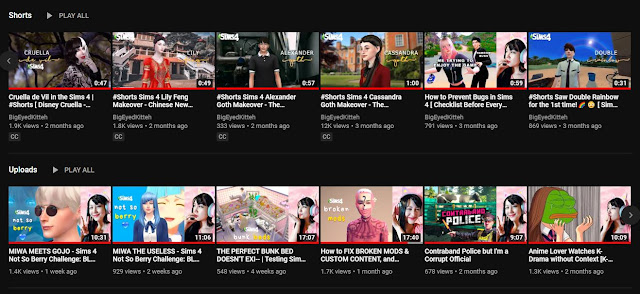




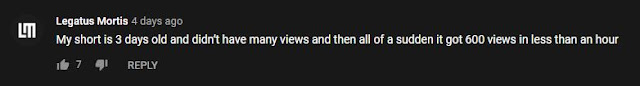







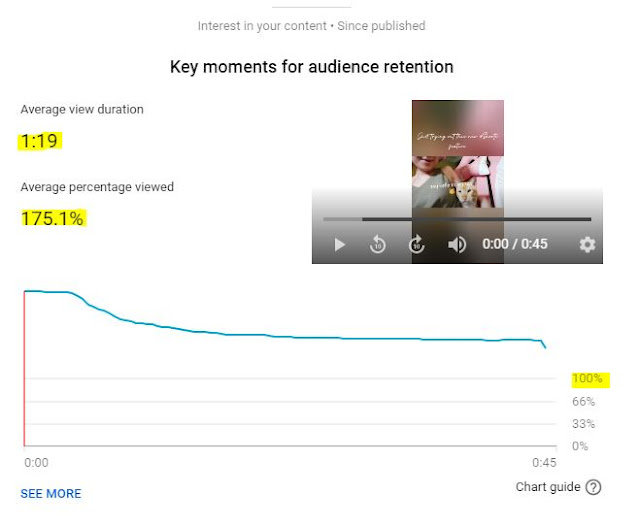






Cool using it. My channel had over 1,000 views before and when I started using it I was seeing views everyday. Now my channel currently has over 13,000 views and am expecting more. You can check out my channel ‘Maverick Micah' on YouTube and see prove.
ReplyDelete