Most of us tend to stick to a handful of favorite mods, occasionally cycling through different aesthetics, extra dialogues, and expansion mods. But since it's Halloween season, this is the perfect opportunity to step out of our comfort zone and give these a try. Who knows, some of these may just become regular staples in our gameplay!
Note: Though these mods don’t exactly induce heart-stopping fear, they surely give off cool spooky vibes!
Video version for those who want to see it in action.
Advertisement - Continue Reading Below
1. Halloween Feelings: Where The Eerie Comes Alive

This is an all-in-one Halloween mod that has some mild scary elements and not just spooks. It transforms not only your intro screen but also your game UI, farmhouse, trees, grass, barn animals, and even the townies' homes and other buildings in the game.
 |
| It's the ultimate instant Halloween makeover! |
2. Dark Mode UI: Embrace the Gothic Vibes

This mod is your ticket to a stylishly gothic Stardew Valley. It changes all the game's UI and letters to black. But don't forget to download the optional fix (we recommend using fix #2 along with the Theme Manager mod) to make the fonts easier to read in white, instead of the default orange one.
3. Bat Form: Take Flight as a Vampire

No spooky, gothic mood is complete without the ability to transform into a bat and fly around Pelican Town. Just watch out for those tight spots (i.e. bus stop, indoors) – you won't want to get stuck!
4. Neo-Gothic Vampire Sebastian Bedroom: Unearth the Secrets
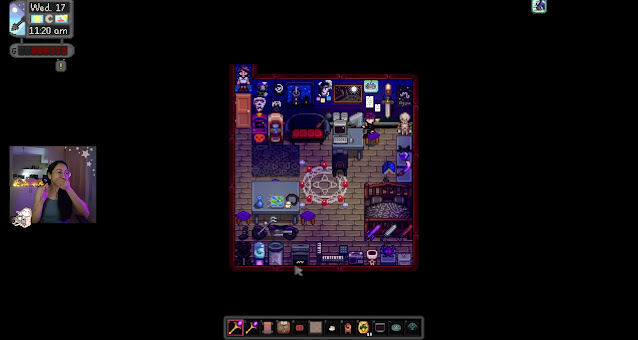
Want to add a little more oomph to the rumors that Sebastian might actually be a vampire? Drop this into your Mods folder and uncover intriguing Easter eggs that add depth to his character.
Bonus: To complete Sebastian's transformation, give his cute dark sprite a go with the Vampire Goth Sebastian Sprite, and also check out #7 below.
5. Creepy Houses: From Cozy to Creepy

Transform the exterior of your farmhouse into an eerie, abandoned cabin with this mod. Be sure to download the required mod (Alternative Textures), then purchase the Paint Bucket from Robin, click your farmhouse while selecting the Paint Bucket tool, and you’re all set!
The great thing about this is that, since it uses Alternative Textures instead of Content Patcher, it minimizes conflict with other mods that replace the farmhouse. It matches well too with the Halloween Feelings mod above.
6. Elegant Victorian Interior: Haunted Estate
 |
| Image by Campanulamis |
7. Void’s Weird Wonders: Goths Among Us
 |
| Image by VoidWitchCult |
8. Idaida’s Witchy Scarecrows: A Touch of Witchery

For those seeking something more witchy, Idaida’s Witchy Scarecrows aren't just effective against ravaging crows, they're incredibly cute too!
Bonus: Add mysterious purple orbs that replace the torches in the game with Idaida’s Wisp Torch.
Advertisement - Continue Reading Below
9. Spooky Cat and Dog Costumes Mod: Dress Up Your Furry Friends

10. Summoning Circles: Where Magic Lurks

Add a hint of magic with this mod that — though it won’t summon any monsters or demons — serves as a cool replacer for the totems in the Witch Hut. The best part is that you can place them anywhere you like (as long as it's not occupied by other furniture, boulders, or your pet)!
Simply buy them from Robin or grab them for free through the Furniture Catalog. Remember to keep the Paint Bucket tool on hand when you want to switch them into different colors.
*****
Just wanna add this cute "drama" bit that we're not able to include in the video above.
So Elliott and my farmer were exploring around after transforming Pelican Town into some Halloween galore thing when Sebastian appeared out of nowhere.
 |
| Elliott's indirect way of saying "Back off.🤺" |
Sebastian decided to butt in.
 |
| Hah! |
I don't know what Sebastian was talking about, but Elliott surely wasn't having any of his random quips today.
 |
| Huh?! |
Anyway...
Happy spooky Halloween!🎃
All images are from own gameplays of the author unless indicated otherwise (feature images for mods #6 & #7). All rights reserved.





No comments:
Post a Comment